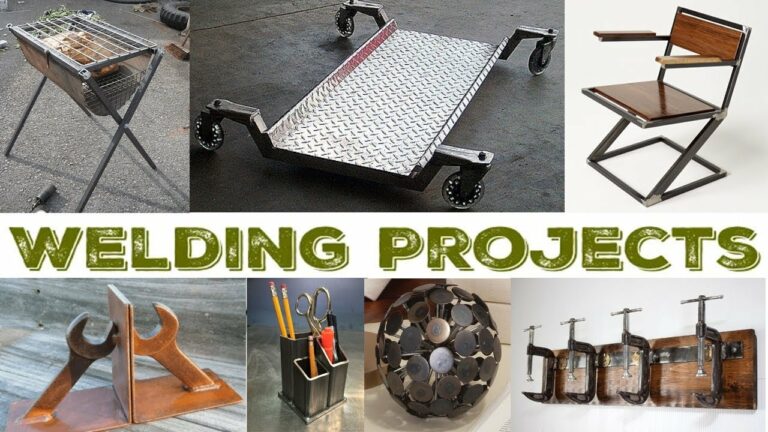Hobart Welder Troubleshooting: Effective Tips And Solutions
Having trouble with your Hobart welder? Don’t worry, we’ve got you covered! Whether you’re a seasoned welding professional or a beginner looking to hone your skills, understanding common issues and troubleshooting techniques is crucial to keeping your Hobart welder in top shape. In this article, we’ll walk you through some common problems you may encounter with your Hobart welder and provide practical solutions to get you back on track. So, if you’re ready to tackle the challenges that come with welding, let’s dive into the world of Hobart welder troubleshooting!
Hobart Welder Troubleshooting
Hobart welders are known for their reliability and durability, but like any machinery, they can encounter issues from time to time. Whether you’re a novice welder or an experienced professional, understanding how to troubleshoot common problems can save you time, money, and frustration. In this comprehensive guide, we will explore various troubleshooting techniques for Hobart welders, covering a wide range of issues that you may encounter during your welding projects.
1. Welding Power Problems
1.1 No Power
If your Hobart welder is not receiving any power, there could be a few potential causes:
- Check the power source: Ensure that the welder is properly plugged into a functional power outlet. If you’re using a generator, make sure it’s providing sufficient power.
- Inspect the power cord: Examine the power cord for any visible signs of damage or fraying. If you notice any issues, replace the cord with a new one.
- Test the circuit breaker: Check the circuit breaker or fuse box to see if the breaker has tripped. Reset it if necessary.
1.2 Low Welding Power
If your Hobart welder is not producing enough power, follow these steps:
- Check the input voltage: Ensure that the input voltage matches the requirements specified in your welder’s manual. Adjust if necessary.
- Inspect the welding cables: Examine the welding cables for any signs of damage or loose connections. Replace or tighten them as needed.
- Clean the contact tips: Dirty or worn-out contact tips can cause power loss. Remove the tips, clean them, and replace if necessary.
2. Welding Quality Issues
2.1 Porosity
Porosity, characterized by small holes or bubbles in the weld, can be caused by several factors:
- Contaminated base metal: Ensure that the metal surface is clean and free from dirt, oil, or rust before welding.
- Inadequate shielding gas: Check the gas flow rate and make sure the shielding gas is free from impurities.
- Improper welding technique: Ensure that you’re using the correct welding technique and maintaining a consistent arc distance.
2.2 Excessive Spatter
Excessive spatter, the tiny droplets of molten metal that appear around the weld, can be minimized by taking the following steps:
- Check the wire feed speed: Adjust the wire feed speed to the appropriate setting for your specific welding application.
- Inspect the contact tip: Make sure the contact tip is clean and not worn out. Replace it if necessary.
- Adjust the shielding gas flow: Ensure that the shielding gas flow rate is properly set for your welding process.
3. Arc Ignition Problems
3.1 Difficulty Initiating Arc
If you’re having trouble initiating the arc, consider these potential solutions:
- Check the electrode: Ensure that the electrode is in good condition and properly inserted into the welding torch.
- Adjust the arc length: Increase or decrease the arc length to find the optimal setting for your welding process.
- Clean the base metal: Remove any contaminants from the base metal, as they can interfere with arc initiation.
3.2 Arc Fluctuation
If your arc is fluctuating or unstable, try these troubleshooting techniques:
- Check the power source: Ensure that the power source is stable and not experiencing any fluctuations.
- Inspect the grounding connection: Make sure the grounding clamp is securely connected to the workpiece for a stable arc.
- Adjust the welding parameters: Modify the voltage and wire feed speed settings to stabilize the arc.
4. Wire Feeding Issues
4.1 Uneven Wire Feed
If the wire feed is uneven or inconsistent, try the following troubleshooting steps:
- Inspect the wire feed mechanism: Ensure that the wire feed system is clean and free from blockages or obstructions.
- Check the wire spool: Make sure the wire spool is properly aligned and not tangled.
- Adjust the wire tension: Modify the wire tension settings to achieve a smooth and consistent wire feed.
4.2 Wire Burnback
Wire burnback, where the wire fuses to the contact tip, can be resolved using these techniques:
- Inspect the contact tip: Clean or replace the contact tip if it is dirty or worn out.
- Adjust the wire feed speed: Increase or decrease the wire feed speed to prevent excessive heat buildup.
- Check the welding parameters: Ensure that the voltage and current settings are appropriate for the welding process and wire diameter.
5. Thermal Overload
If your Hobart welder is experiencing thermal overload and shutting down, consider these troubleshooting steps:
- Allow for cooling: Give the welder sufficient time to cool down before restarting.
- Clean the cooling system: Remove any debris or dust from the cooling system to ensure proper airflow.
- Reduce the workload: If possible, reduce the amount of welding being performed at one time to prevent overheating.
Remember, troubleshooting your Hobart welder requires patience and attention to detail. Always consult the user manual for specific instructions and safety precautions. By following the troubleshooting techniques outlined in this guide, you’ll be well-equipped to overcome common issues that may arise during your welding projects. Happy welding!
Frequently Asked Questions
Why is my Hobart welder not striking an arc?
There could be several reasons why your Hobart welder is not striking an arc. One common issue is a loose or faulty electrode holder or ground connection. Check that these connections are secure and properly attached. Another possibility is that the contact tip or nozzle is clogged or damaged, preventing the flow of gas and wire. Clean or replace these components as needed. Additionally, ensure that you have selected the correct welding process, polarity, and wire speed for your specific application.
What should I do if my Hobart welder is producing excessive spatter?
If your Hobart welder is producing excessive spatter, it may be due to incorrect welding parameters or improper technique. First, check that you are using the correct wire diameter and type for the material you are welding. Adjust the voltage, amperage, and wire feed speed according to the welder’s specifications and the material thickness. Additionally, ensure that you are using the correct shielding gas and that it is flowing properly. Lastly, practice proper welding technique, including maintaining a steady travel speed and electrode angle.
Why does my Hobart welder keep tripping the circuit breaker?
If your Hobart welder keeps tripping the circuit breaker, it may be drawing too much current. This could be caused by a faulty power cord, loose connections, or an overloaded circuit. Check that the power cord is in good condition and properly connected to both the welder and the power source. Ensure that the circuit breaker is rated to handle the welder’s amperage requirements. If the issue persists, consult a qualified electrician to evaluate the electrical system and determine if any upgrades or repairs are necessary.
What should I do if my Hobart welder is overheating?
If your Hobart welder is overheating, it is important to address the issue promptly to prevent damage to the unit. First, check that the cooling fan is functioning properly and that there is proper airflow around the welder. Clean any debris or obstructions that may be blocking the airflow. Additionally, ensure that you are not exceeding the duty cycle of the welder. If necessary, take breaks to allow the welder to cool down. If the problem persists, consult the user manual or contact Hobart’s customer support for further assistance.
Why is my Hobart welder producing weak welds?
If your Hobart welder is producing weak welds, there could be a few potential causes. One possibility is improper wire feed tension, which can lead to inconsistent wire speed and inadequate heat transfer. Check the wire feed tension and adjust it as needed. Another common issue is using the wrong type of shielding gas or using an incorrect gas mixture for the specific welding process and material. Ensure that you are using the appropriate shielding gas for your application. Lastly, verify that you are using the correct amperage and voltage settings for the material thickness you are welding.
How do I troubleshoot wire feed issues on my Hobart welder?
If you are experiencing wire feed issues with your Hobart welder, there are a few steps you can take to troubleshoot the problem. First, check that the wire spool is properly installed and that the wire is feeding smoothly from the spool. Inspect the wire drive system for any obstructions or damage and clean or replace any faulty components. Additionally, ensure that the wire tension is properly adjusted and that the wire spool brake is not overly tight. If the issue persists, refer to the user manual for specific troubleshooting steps or seek assistance from a qualified technician.
Final Thoughts
In conclusion, troubleshooting a Hobart welder is a crucial skill for anyone using this equipment. By following the proper troubleshooting steps, users can quickly identify and resolve common issues that may arise during welding operations. From checking the power supply and connections to examining the welding gun and wire feed mechanism, addressing these problems promptly ensures optimal performance and extends the lifespan of the welder. Regular maintenance and adhering to safety guidelines are also essential for efficient and safe welding operations. By familiarizing oneself with the Hobart welder troubleshooting process, users can confidently overcome any challenges that may occur and continue to produce high-quality welds.